Overview and Objective
In this lesson, students will explore the binary system. Students will use the 1, 2, 4, and 8 playing cards to represent numbers in base 2.
Warm-Up
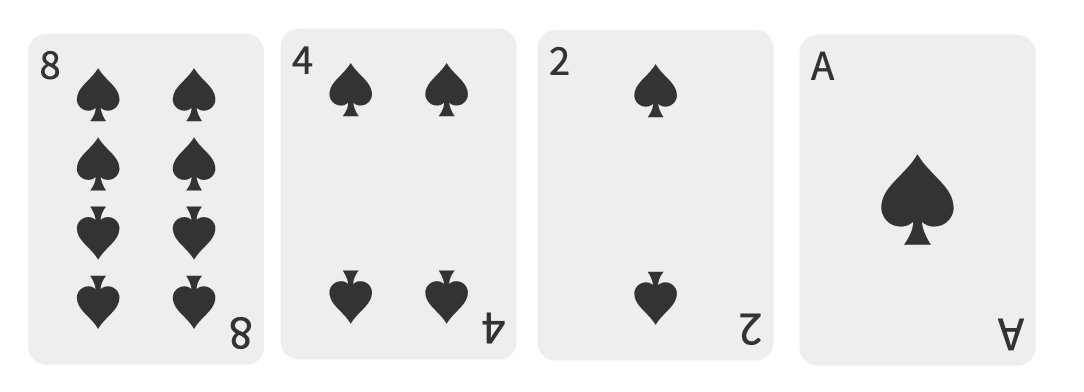
Show the selected game cards to students. Ask them if they notice any particular pattern about the cards. Discuss which card can be added to the left side of the set if there are infinitely many game cards in a deck. You may want to emphasize the difference between the powers of 2 and the multiples of 2.
Ask students the total of
- first two cards (1+2=3)
- first three cards (1+2+4=7)
- first four cards (1+2+4+8=15)
Discuss with students any patterns between the sums and the next number in the sequence. Clarify with the students that the next number on the left will always be one more than the sum of the previous numbers.
Main Activity
Share this Polypad with students. Ask the total number of shapes(spades, hearts, diamonds, clubs) in each set.
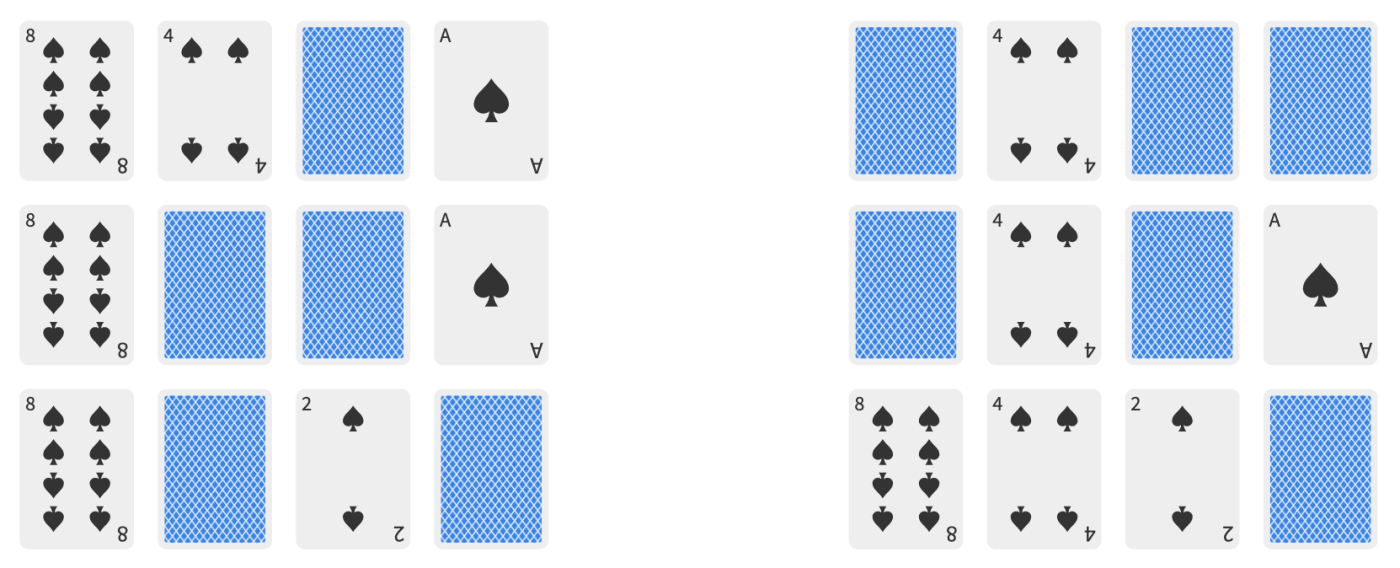
In the first set, there are (8+4+1) 13 shapes.
The following sets have 9, 10, 4, 5, and 14 shapes consecutively.
Ask students to determine all possible numbers that can be created with these cards. Consider having students work on this in pairs and allow them some time to try the other numbers. Share students' examples with the class while recording the numbers found on a table. Ask students if there can be a shortcut to writing the numbers like a code. Let them share their ideas. As you're comfortable, lead them to use "0" for the turned-over cards and "1" for the face-up cards.
Start filling the codes all the numbers up to 15.
Discuss the largest and the smallest number they can write and how they can write the numbers bigger than 15.
If students need a visual for 16, you may use this canvas to ask them different combinations of the numbers.
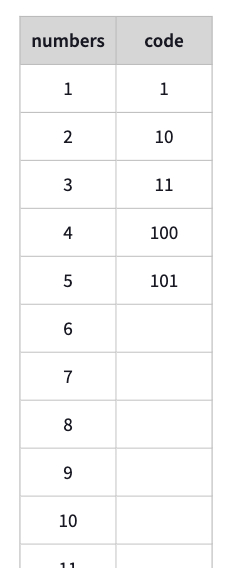
Ask students to create numbers like 23, 25, and 30. Invite them to share their answers.
Now discuss with students if there can be an easier way to express larger numbers. If students have not already mentioned using on/off like systems, you can suggest using 0s for the turned-down cards and 1s for the face-up ones.
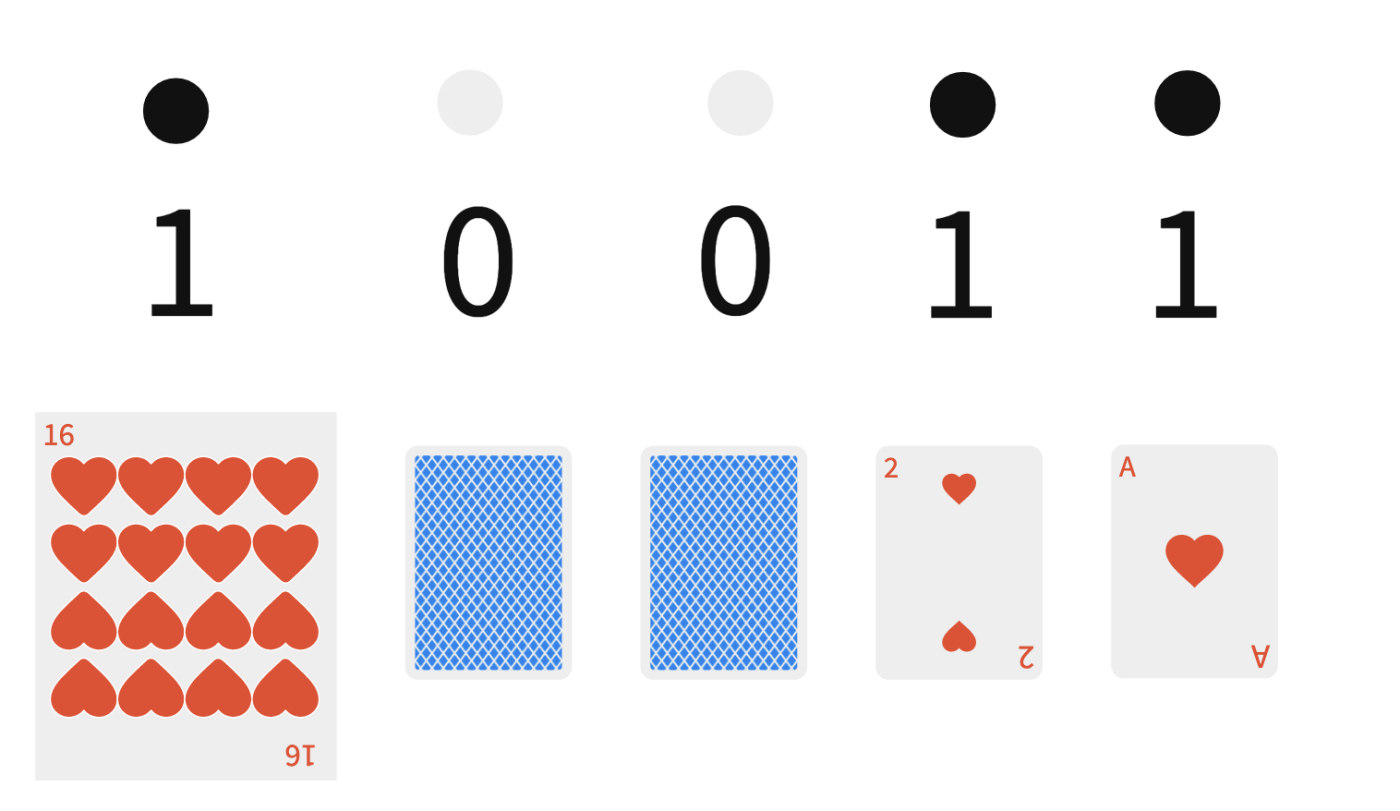
Let them express numbers like 5, 12, 17, 21, 30 using 1s and 0s. This system of writing numbers is called the Binary system. The numbers which are written only by using 0s and 1s are called binary numbers, and they are written in base 2 instead of base 10.
In the last part, let students work out the value of 1001, 10101, 11010, 100000, 1101011. They can use cards to express these numbers in base 10.
1001= 8+0+0+1 =9
10101= 16+0+4+0+1 =21
11010= 16+8+0+2+0 =26
100000= 32+0+0+0+0+0 =32
110101= 32+16+0+4+0+1= 53
If the students need clarification on expressing binary numbers in base 10, you may use a table to highlight the place values.
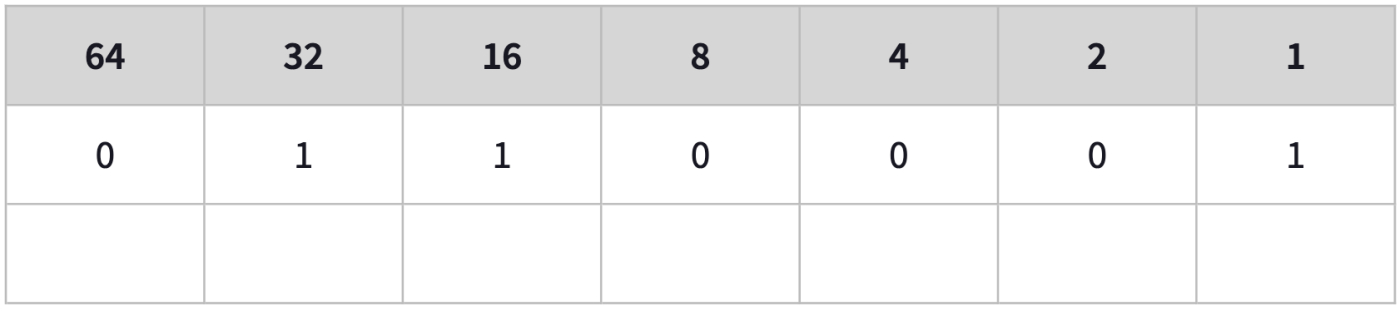
Closure
Some students might already know that computers use only zeros and ones to represent everything like words, pictures, numbers, movies, and sound.
If time, to close the lesson, let students explore
- What happens when a zero is added to the right-hand side of the number? For instance, 101 → 1010 or 111→ 1110.
Clarify with students if we do the same thing base 10; the number gets 10 times as large. Since now we work on base 2, the number gets twice as large.
101 → 1010; 5→10
111→ 1110; 7→ 14
Support and Extension
For students ready for additional extension in this lesson, consider asking;
- Write consecutive numbers starting from 1 in base 2. Then, try to work out a pattern of flipping the cards to increase any number by one?
For students needing additional support with these ideas, instead of using 1s and 0s, you may suggest using black and white pins. Additionally, students can explore the idea of numbers in various bases using Exploding Dots and the Exploding Dot Machine on Polypad.
Polypads for This Lesson
To assign these to your classes in Mathigon, save a copy to your Mathigon account.
Click here to learn how to share Polypads with students and how to view their work.