Overview and Objective
In this lesson, students explore using the logic gates in the Logic and Computing section in Polypad. If you are new to logic gates, this tutorial may be helpful to read first. Truth tables are an often used tool to organize and communicate the various combinations of inputs and outputs through a logic gate.
Warm-Up
Invite students to open a Polypad canvas and add two inputs and one output to the canvas. Invite them to see if they can cause an action in the output from each of the inputs. Below is an example of the Button and Switch turning on the light:
Once students have completed that task, invite them to add the OR gate in between the inputs and the outputs. See if they can determine the logic behind when the light turns on.
Students will likely see that the light turns on when either or both of the inputs are on. Use the information to create a truth table as a class for the OR gate. Share with students that the top input of the gate is A, the bottom input is B, and the output is Q.
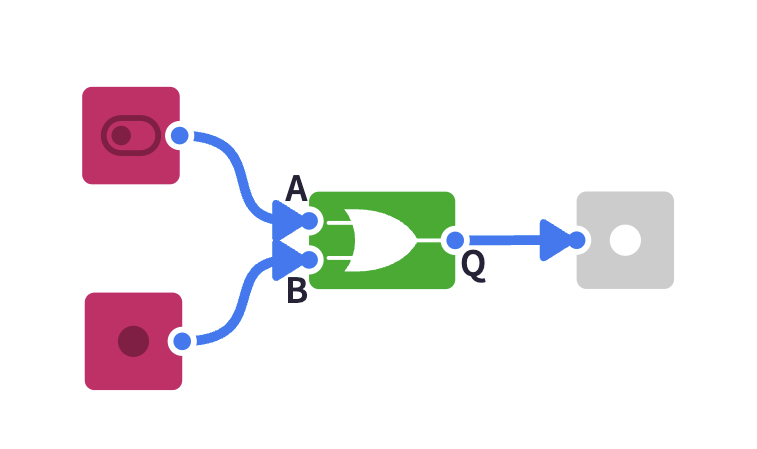
In a truth table, 0 represents OFF and 1 represent ON. So the truth table for the OR gate is as follows:
| , | , | |
| , | , | |
| , | , | |
| , | , | |
| , | , |
This table shows numerically that the output (Q) is only ON (1) with either or both inputs (A and B) are ON (1).
Main Activity
Students are now ready to begin creating truth tables for the other logic gates in Polypad. Depending upon your preference, you can have students create the truth table for all gates, allow them to pick some gates, work in groups to divide up the task, etc.
Students can create their tables directly in Polypad using the tables in the Charts and Statistics section under Probability and Data. Click here to learn about creating classes in Mathigon and having students save their work.
Allow students ample time to create the truth tables. The answers are listed below.
Support and Extension
For students needing support, doing another example together may be helpful. Having a table on the canvas to record the result of each trial may help students organize their work.
Below a link to a template canvas with tables already made for each logic gate:
When students are finished, invite them to explore combining inputs, outputs, and logic gates to see what they can create. Some example canvasses are in the Examples and Templates section in the File menu in Polypad. Invites students to explore those canvasses. Additionally, you could have students combine two logic gates and create the truth table for their combination.
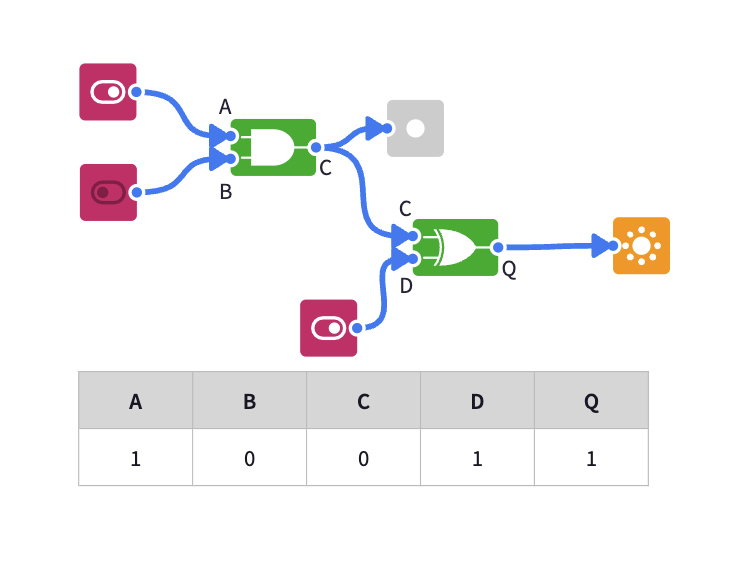
Answers
AND
| , | , | |
| , | , | |
| , | , | |
| , | , | |
| , | , |
XOR
| , | , | |
| , | , | |
| , | , | |
| , | , | |
| , | , |
BUFFER
| , | |
| , | |
| , |
NAND
| , | , | |
| , | , | |
| , | , | |
| , | , | |
| , | , |
NOR
| , | , | |
| , | , | |
| , | , | |
| , | , | |
| , | , |
XNOR
| , | , | |
| , | , | |
| , | , | |
| , | , | |
| , | , |
NOT
| , | |
| , | |
| , |