Fraction Manipulatives
Interactive fraction bars and interactive fraction circles are wonderful tools to help students grow their understanding of fractions. This page provides some ideas for using these tools with students. Click here for a full tutorial on how to use the fraction tiles on Polypad. This page shares teaching ideas on the following topics:
- Equivalent Fractions and Comparing Fractions
- Adding and Subtracting Fractions with the Same Denominator
- Adding and Subtracting Fractions with Different Denominators
- Multiplying Mixed Numbers and Fractions
- Multiplying Fractions and Fractions
- Dividing Fractions
Equivalent Fractions
Use the Rename button in the action bar to create different equivalent fractions.
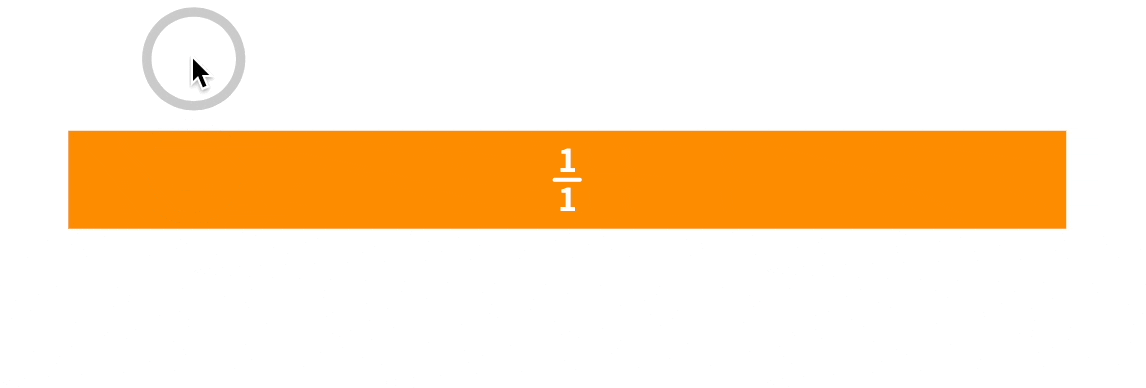
The Rename action will only create equivalent fractions. So, will become , will become , and so on. One way to use this feature is to project a fraction to the class, like , and ask students to discuss in small groups what equivalent fractions Polypad will create. As students share, before renaming the Polypad, consider using the pen tool and the rectangle tile to show equivalence.
Once students have an understanding of how to create equivalent fractions on Polypad, they can play this 2-player game. Students take turns rolling the dice to create a fraction and then predict what equivalent fractions Polypad will make. Students should always use the numbers rolled to make a proper fraction below 1. If they roll 2 of the same numbers, they can roll again. After recording their prediction, they use the rename action and score a point for every equivalent fraction they correctly predicted.
After playing for a bit, consider exploring some of the following questions:
- What roll(s) give the most number of points?
- What roll(s) give the fewest number of points?
- What is the range of all possible points in a turn?
- How many different unique rolls are there? For example, and both give the same equivalent fractions, so those are not necessarily unique from each other.
Comparing Fractions
In this Desmos Classroom activity, students make a prediction about which fraction is bigger and then use fraction tiles to check their prediction.
Adding and Subtracting Fractions
Fractions with Common Denominators
The ability to toggle on and off the unit fractions on fraction bars and fraction circles can be a useful feature when students are first working with adding fractions with common denominators.
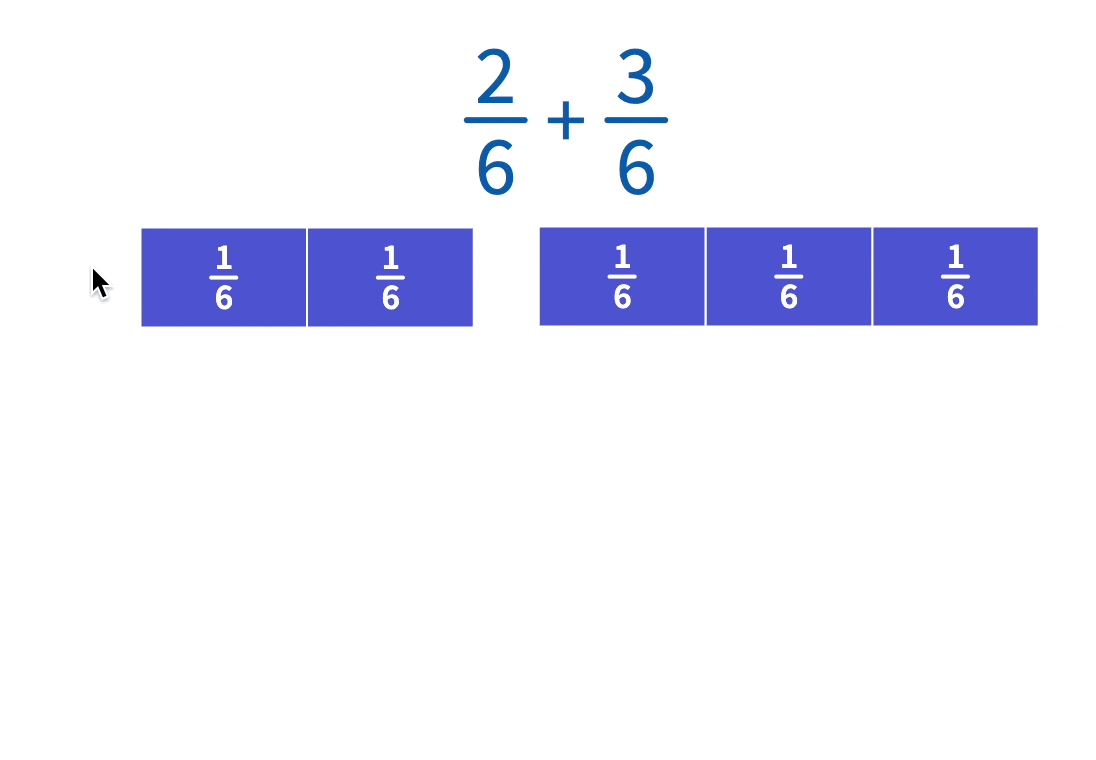
Fractions without Common Denominators
Using the rename action on the fraction bars can help students create understanding of why common denominators are helpful when adding fractions. The videos and Polypads below offer some ideas and starting points.
Multiplying Fractions
The fraction tiles can be used in a variety of ways to model multiplying two fractions. Watch this video to learn how to use the Polypad below to help students develop an understanding of fraction multiplication.
Multiplying Mixed Numbers and Fractions
Representing multiplication as groups of a number can help students construct meaning and understanding as they move towards ownership of the algorithm of multiplying mixed numbers and fractions. This video offers some ideas for using the Polypad below as part of this process.
Dividing Fractions
Visit this page for some ideas on using fraction bars to explore an initial understanding of dividing fractions.
When students are ready to begin thinking about an algorithm for dividing fractions, consider using this Desmos Classroom activity by David Petro. Find more activities from David here.
Learn More and Share Your Ideas
To learn more about using Polypad, be sure to explore the following resources:
Watch the videos on these playlists to learn more:
- Polypad Pointers: Learn about using Polypad for a variety of math concepts!
- What’s New on Polypad: See what we’ve added to Polypad each month!
- Tutorials: Learn more about Polypad!
Hopefully this page sparked some ideas of how to use these versatile fraction tiles with students. Please share how you’re using these tools across our social media channels linked below. Feel free to get in touch with us directly with with questions and suggestions via email at support@mathigon.org.
YouTube • Twitter • TikTok • Instagram • Facebook • Pinterest
Amplify Desmos Math
Polypad and Desmos Classroom are part of the Amplify portfolio of math resources. Learn more about tapping into students’ curiosity and brilliance.